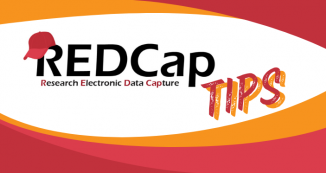04 Aug REDCap Tip of the Month: Top Three Reasons Change Requests Are Delayed
Once a REDCap project is moved to production mode, any changes to variable or forms require the approval of the REDCap Administrator. The purpose of this approval step is to prevent accidental data loss or corruption of your data set.
Most change requests are quickly approved within one business day, but certain categories require follow up. The three most common issues that prevent quick approval are:
1. Deleting Variables
REDCap will allow you to delete any variable you want. However, if one or more records already have some form of data logged in the variable, then REDCap will raise a red flag. In this case, the REDCap Administrator will contact you to see if you really want to permanently delete that variable and its associated data.
2. Changing Options
Another red flag during the approval process is when users change around the existing options for any kind of structured question (e.g., radio buttons, drop downs, checkboxes). For example, if you switch the raw values of two options (e.g. “1,Yes | 0, No” to “0, Yes|1, No”), then REDCap will not be able to change the data captured so far in that variable. In essence, you just changed the meaning of the options and invalidated your data set.
3. Switching Field Types
Another common error is switching a variable from a radio button to a checkbox. Doing so actually creates two different problems:
- Radio buttons and checkboxes store data differently. You will lose some data either way.
- The branching logic syntax for radio buttons and checkboxes is fundamentally different. Switching types will introduce errors into your project, unless you fix the logic beforehand.
In all cases, the REDCap Administrator will contact you via email or phone to discuss the potential implications of the changes. However, the ultimate decision and responsibility lies with the user. You will be given the option to commit to the changes, reject the changes, correct the changes, or reset the changes all together.
Please visit the REDCap home page to learn more about available training, support, and answers to common questions.