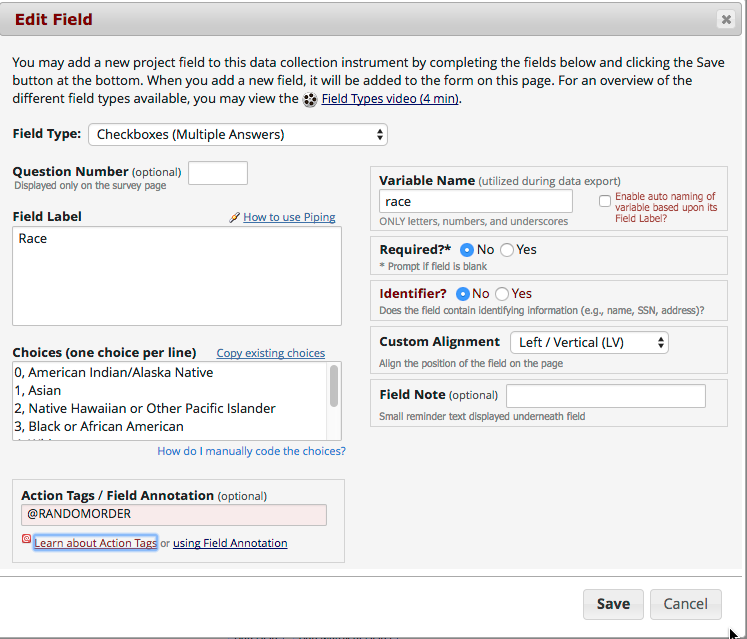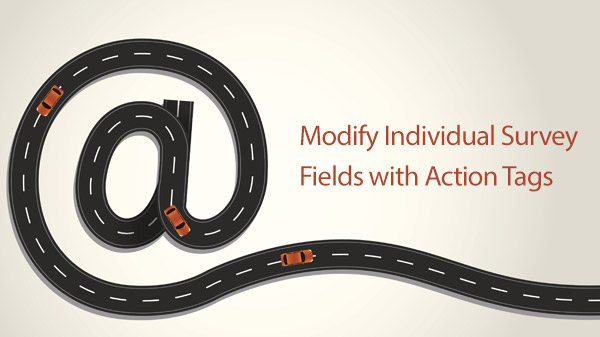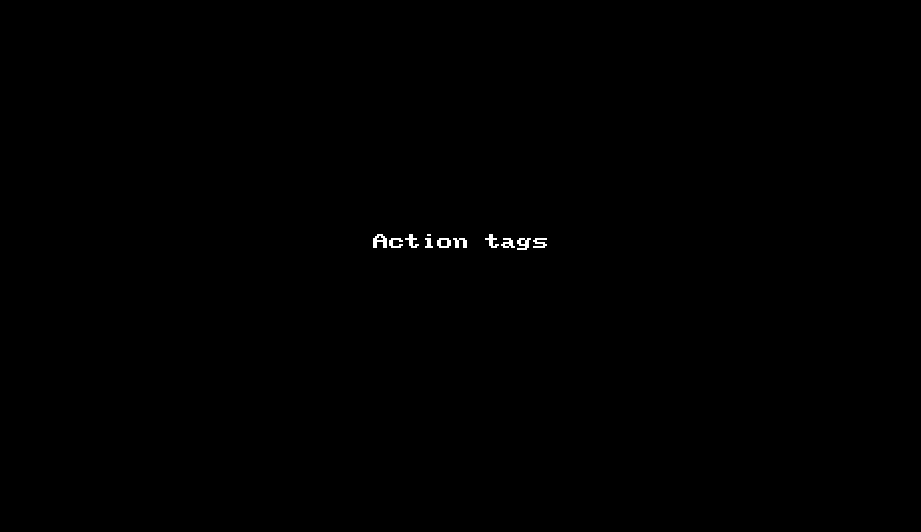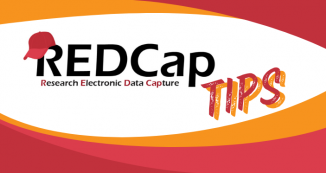06 Apr REDCap Action Tag Spotlight: @RANDOMORDER
Have you ever heard the advice: “When in doubt, choose option B”? This is based on the idea that test creators have a tendency to make option B the “correct” answer on a significant amount of the questions.
When creating surveys, researchers aim to create questions without inherent biases. One potential source of bias is the “multiple-choice bias” or “position bias” where there could be an unintentional pattern among answer choices such as the one described above. REDCap has an action tag that allows you randomize the order of options in your multiple-choice variables.
Using the @RANDOMORDER action tag
Using the @RANDOMORDER action tag scrambles the order of options in a multiple-choice variable. Every time a user looks at a form, it will display the options in a different order.
To add the @RANDOMORDER action tag, simply type @RANDOMORDER in the action tag box for any multiple-choice variable (checkboxes, radio buttons, dropdowns, yes/no’s and true/false field types).
This action tag must be added individually to each multiple-choice variable you want to scramble.
The @RANDOMORDER can be combined with other action tags. It does not, however, apply to matrices.
More About Action Tags
For a complete review of using Action tags, check out the following REDCap Tip of the Month.
Modify Individual Survey Fields with Action Tags
Ever wish you could make a certain field read-only? Well, action tags will allow you to do that and more.
Read More ›