28 May How To Protect Your Surveys From Spam
The internet can be an unsafe place for surveys. Fortunately, REDCap recently introduced the Google reCAPTCHA feature to protect your public surveys from spam and abuse. This feature checks whether an actual human is filling out your form or a computer program.
REDCap public links, like any other website links, may be subject to ‘bots’, which are automated software programs that could enter junk data in online forms. A way to avoid this is by using the reCAPTCHA feature, which will check for bots. A ‘captcha’ is a test that is easy for humans to solve, but hard for bots to figure out. This test acts as a gateway to your survey that must be solved to proceed. This will block spam automated software while allowing your survey participants to start your survey with ease.
You may have noticed that reCAPTCHA is widely used on a variety of sites around the internet. Most people are therefore familiar with the concept. Activating this security feature will not create too much of a hurdle for completing your survey.
A survey participant will only need to pass the reCAPTCHA test once per day on a given device or computer.
If you utilize any kind of reward for completing your survey (like a gift card or monetary compensation), we strongly recommend you turn on this feature for your surveys.
Enabling the reCAPTCHA feature on your survey is easy.
- Navigate to your project in REDCap.
- Select the “Survey Distribution Tools” link from the left-hand navigation.
- Under the tab “Public Survey Link”, you will select the checkbox marked “Protect the public survey using the Google reCAPTCHA feature”.
Video Guidance
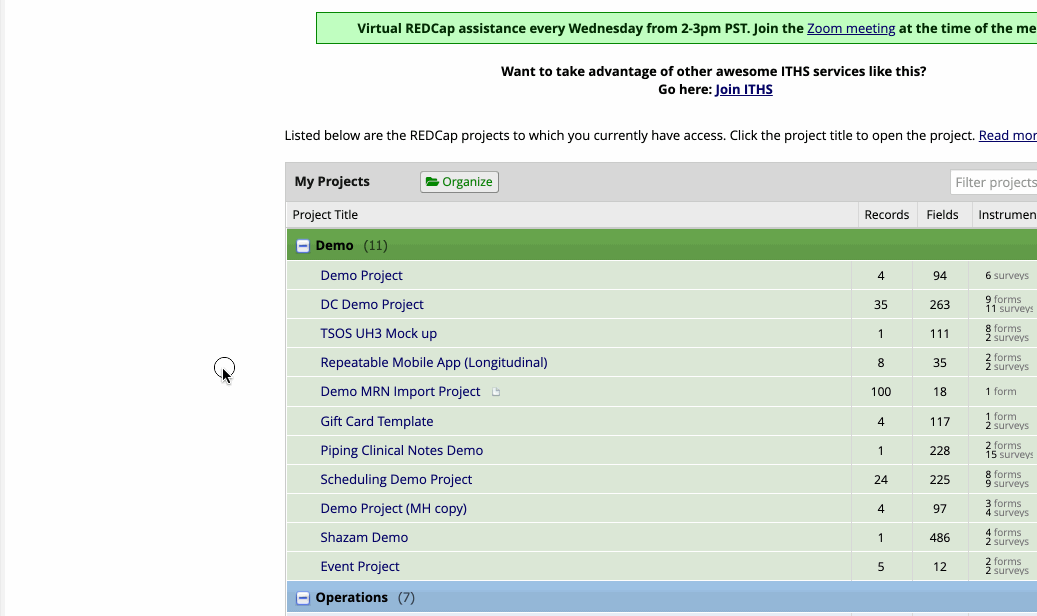
What does the reCAPTCHA function look like to a survey participant?
The reCAPTCHA looks like a landing page for the user where they will just need to select a box confirming “I’m not a robot” and select “Begin survey”. The reCAPTCHA is user friendly and easy to follow. Just a few minutes of your time activating reCAPTCHA might save you from a lot of time trying to clean up survey spam.
Video Guidance
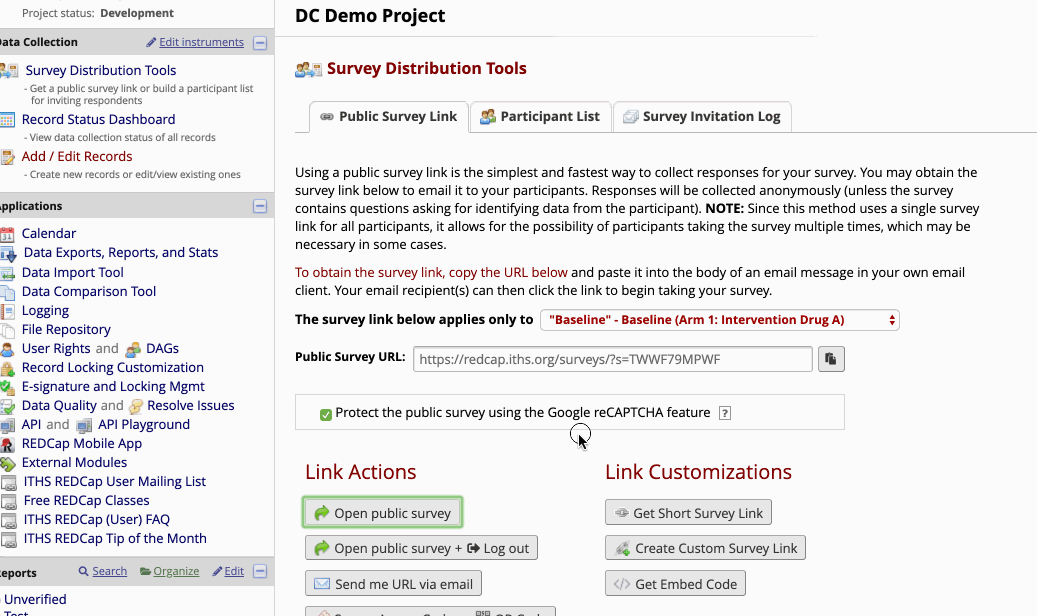
Note: You will first need to have enabled the use of surveys in this project from the project setup page as well as enabled your first instrument to be used as a survey.