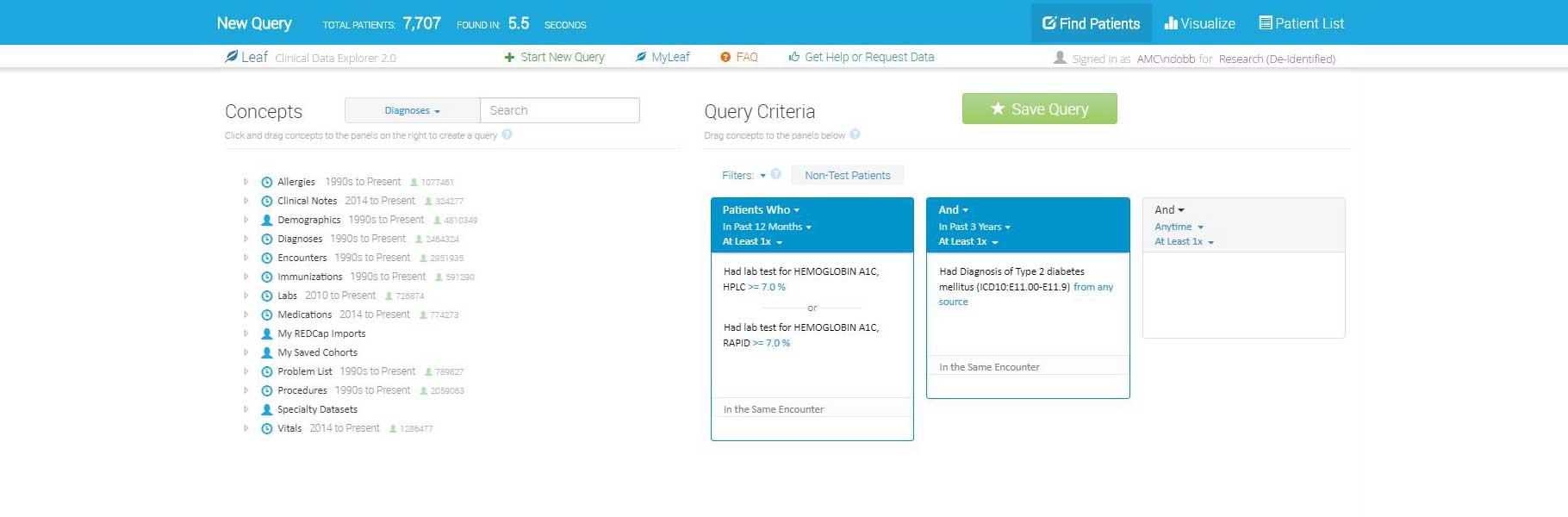
Leaf
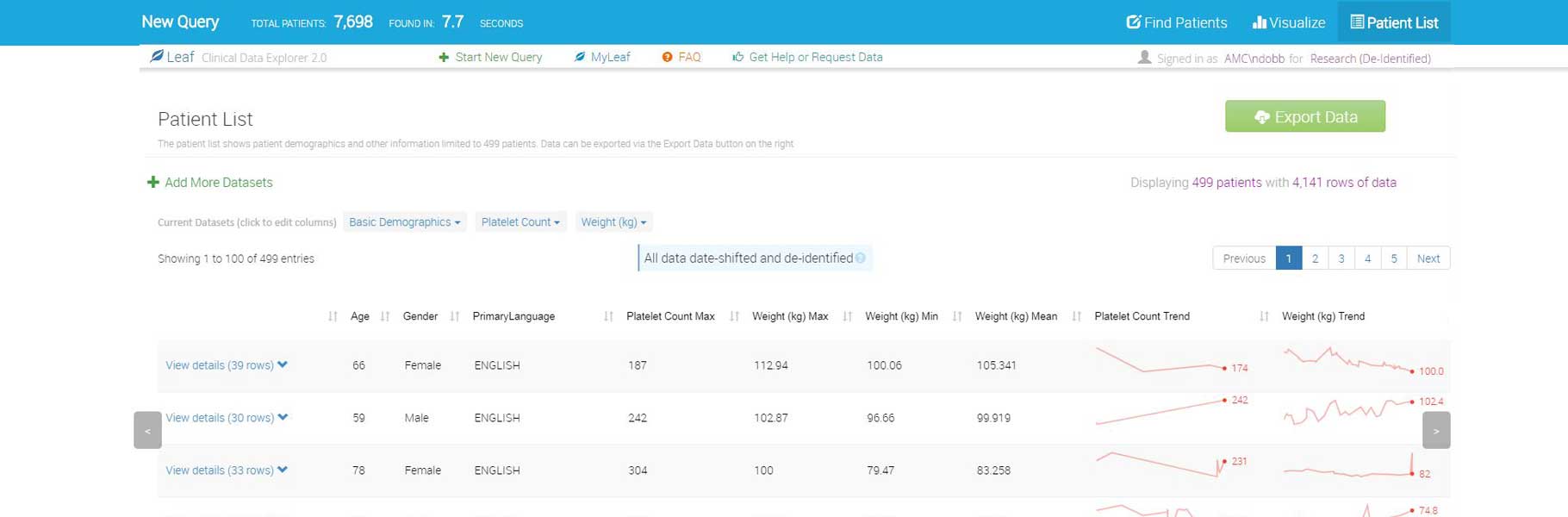
Leaf

Leaf
Leaf is a self-service tool which provides UW investigators with a user friendly interface for querying the electronic health system records within UW Medicine. Unlike other cohort discovery tools, Leaf interacts directly with live data from the electronic health system and can generate reports in real time. Electronic health system data can help investigators answer a variety of questions about patient populations including medical and demographic information, clinical processes, and department statistics.
Leaf can produce results that are identifiable or de-identified data sets. In order to access identified data, you will first have to obtain IRB approval for human subjects research.
Leaf is supported and administered in partnership with the UW Medicine analytics team.
Important Note
Due to its direct access to the university health data system, Leaf is currently only available to investigators and research teams affiliated with the University of Washington Medicine department who have an AMC account. For investigators not affiliated with UW Medicine, please submit a consultation service request to the BMI team to learn about cohort discovery and obtaining data.
Potential uses
Cohort Discovery
Determine if there are enough patients within the UW hospital system who have a given set of conditions which match recruitment criteria. This can help with planning and designing an existing study or submitting a grant proposal.
Statistics
Quickly pull departmental numbers, such as, “how many patients were seen last month?”
Chart Abstraction
Generate an identified or de-identified dataset for research or quality improvement purposes. Note: viewing identified data requires IRB approval.
Accessing Leaf
Accessing Leaf
Currently, any investigator who has access to the AMC system can request access to Leaf.
-
- Navigate to the UW Medicine Analytics site, and click “Request Access” on the right-hand side.
- On the access form, select “Leaf Power User” in the options under “Access Needed”, and submit your access request.
- Under “Manager”, please select an appropriate clinical or administrative supervisor. This person will receive an email with instructions for how to confirm your request.
- AMC\yourusername
- yourpassword
Prerequisites prior to approval
Before this request is approved, you will need to complete UW Medicine training via their online learning management system. After submitting the access request form, users should automatically receive an email with links to the following two required trainings:
- Data Access Proper Use Guide
- Data Exporting Guide
Within one business day of completing the training, you will receive an email confirming access has been granted with instructions on how to access additional training materials.
Identified versus de-identified data
Leaf defaults to providing data in de-identified mode, which removes all patient identifiers and shifts dates of service or other recognizable factors. If you have an approved IRB, however, Leaf can also display identified information relevant to your study.
Training and Orientation
Training & Orientation
To learn more about Leaf, including how this application can help support research, getting started and more visit: https://leafdocs.rit.uw.edu/
Contact the Leaf Team
Contact the Leaf Team
- For further guidance and support for AMC Users, please email biaccess@uw.edu
- For investigators not affiliated with UW Medicine, please submit a consultation service request to the BMI team to learn about cohort discovery and obtaining data.
BMI Consulting Services
Request BMI Services
Please sign in below to access this form.
Access to this form is restricted to ITHS Members. Please sign in.
Not yet an ITHS member?
Members of ITHS are part of a unique catalyst that accelerates discoveries to practice. If you haven't signed up for an ITHS membership yet, learn more and join us.