Where can I learn more about REDCap’s API
Most REDCap users will use the normal web-based user interface to interact with their REDCap projects. However, REDCap also has the capability to support programmatic access through an API protocol (Application Programming Interface).
Once enabled, any other program with Internet access can then use the API protocol to interact with REDCap projects. API access is limited by an API token that is unique for every user/project combination and is constrained by the applicable user rights for that user in that project.
Documentation on how to use the API feature can be somewhat difficult to find. The standard API documentation can be found in any REDCap installation. For the ITHS installation, the API documentation can be found by logging into the ITHS REDCap instance (redcap.iths.org), which requires an active account. Look For the API menu item within any project, listed under Applications. There is also an API Playground menu option for testing your API code.
A basic introduction on how to use the REDCap API can be found by visiting a page maintained on sburns.org. This is a great way to discover what each API call type does and how you can best implement it for your specific project.