How do I create a bookmark in REDCap?
The bookmark module will allow you to set up project bookmarks, or custom links, that point to webpages that exist either inside REDCap (i.e., other REDCap projects) or outside REDCap (i.e., webpages on a different server on the web). Any user with “project design & setup” rights can add bookmarks to that particular project. The main difference between a project bookmark and a browser bookmark is that the project bookmark is linked to the project and a browser bookmark is linked to that particular browser on that particular computer.
Project bookmarks are commonly used to access custom plugins enabled in any given installation of REDCap.
You can create simple web links for navigating to those webpages, and the links will be displayed on the left-hand project menu. You may set various settings for each link, such as defining the label for how it appears on the left-hand menu, whether or not the link opens a new window/tab in your web browser, and which individual users (or Data Access Groups) within your project will be able to utilize these bookmarks.
HOW TO CREATE A REDCAP BOOKMARK
- Go to the project design screen and locate the box labeled “Set up project bookmarks (optional)”
- Click on “Add or Edit Bookmarks”
- Add a Label & Link URL/Destination (for instance, http://www.iths.org)
- Select the proper link type (Simple, Advanced or REDCap project)
- Set up the user rights for this link (Optional)
- Select wheter or not the link should do the following: “Open in a New Window”, “Append Project ID” or “Append Record Info”
- Click on the “Add” button
- Your link should now appear on the left hand side in the application window