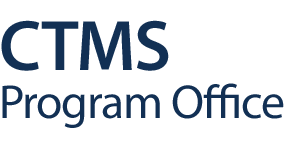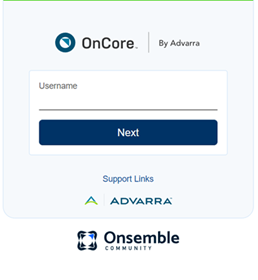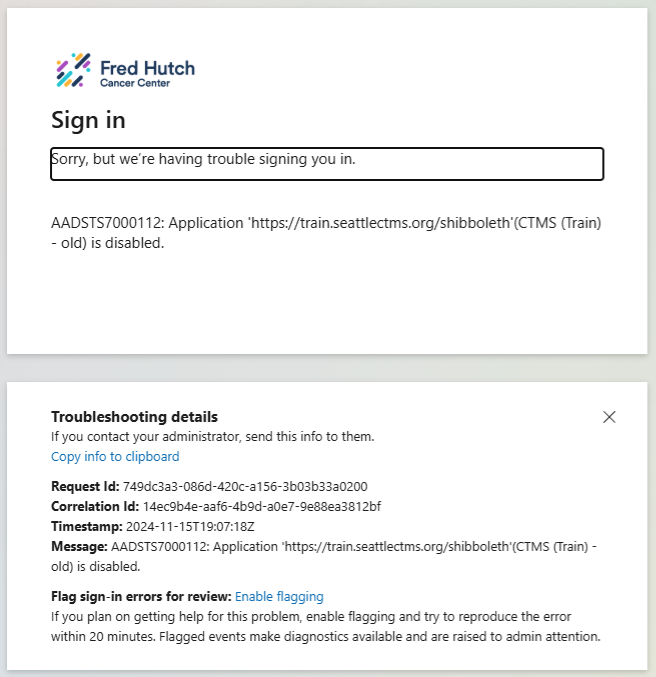06 Dec OnCore CTMS Login Update – Please Reconfirm Account
 OnCore CTMS recently underwent a system upgrade that modified login processes for OnCore users.
OnCore CTMS recently underwent a system upgrade that modified login processes for OnCore users.
All active OnCore users have been sent an account reactivation email from CTMS@fredhutch.org. You will need to click the “Reconfirm Your Account” button in the reactivation email before logging into OnCore for the first time after the upgrade.
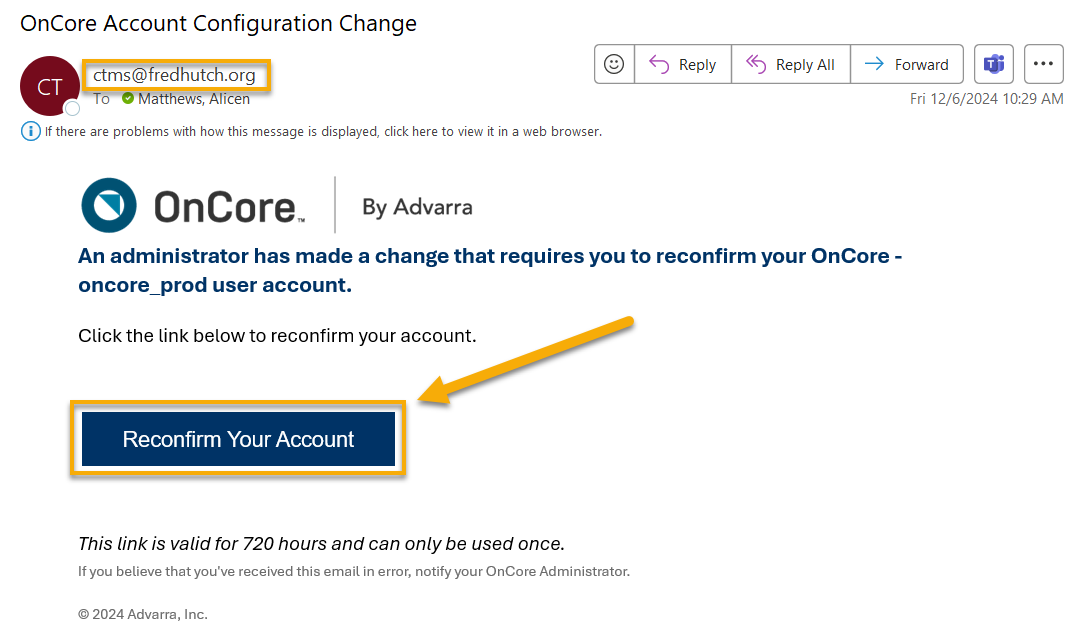 Update to OnCore Login Process
Update to OnCore Login Process
The OnCore login process has been updated as part of the system upgrade. You will no longer select an institution when logging into OnCore. Instead, the new process will require users to sign in using their full username email address (e.g., username@fredhutch.org or username@uw.edu).
Potential Error
If you run into the following error screen, please clear your browser’s cache and cookies. Then restart your browser and attempt to log in again.
Instructions for clearing cookies/cache
Chrome –
- On your computer, open Chrome.
- At the top right, click More and then Delete browsing data.
- Choose a time range, like Last hour or All time.
- Select the types of information you want to remove.
- Click Delete data.
- If you delete cookies while signed in to Chrome, you won’t be signed out of your Google Account.
Microsoft Edge –
- Select Settings, then click on Privacy & services.
- Under Clear Browsing Data, select Choose what to clear.
- Check Cached images and files and Cookies and other site data, then select Clear now.
- Restart the browser.
Thank you for your patience during this upgrade process. Please email CTMS@fredhutch.org with questions or concerns.