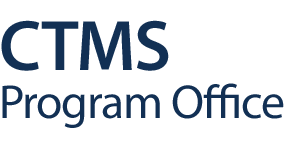08 Mar IMPORTANT REMINDER – REDCap Study Document Attachments
REMINDER!
Documents added to the REDCap Attachments page should never be removed and replaced after submitting a New Study Intake or Amendment form.
REDCap cannot generate a new notification alerting CTMS and other Central Offices of document replacements after the form has been submitted. This results in errors and delays in Open to Accrual/Amendment processes as Central Offices may not be aware the documents were replaced, or review of the new documents to determine if an amended is needed may be delayed (e.g., if updates impact Calendar / BG / Budget or Orders).
What To Do Instead
Please add new/updated documents as Additional Documents, which will trigger REDCap notifications and alert CTMS and other Central Offices. This ensures that documents are appropriately reviewed in a timely manner and added to the OnCore Documents Task List.
Adding Additional Documents
To add new/updated documents to the REDCap Attachments page, please scroll to the bottom and select ‘Yes’ to the question, “I have additional documents to upload at this time.” From there you will be prompted to select the documents that need to be added.
Questions?
For questions or additional guidance, please contact CTMS@fredhutch.org or join CTMS Online Office Hours on Tuesdays from 10am – 12pm, or Fridays from 1 – 3pm (Zoom link available on the OnCore Announcements landing page).