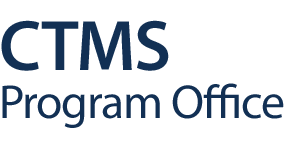01 Dec Marking Delayed/Future Visits
Is your subject’s visit delayed from the expected Planned Date in their Study Calendar?
The Visit Status should be set to ‘Planned’ with the new Visit Date. By entering a later Visit Date and Planned status, study teams can avoid receiving queries for incomplete visits past their original Planned Date. If needed, remaining visits in the Study Calendar can also be reset to reflect the adjusted timing of the visit schedule.
- Navigate to Menu > Subjects > Subject Console > Calendar.
- Select the hyperlink associated with the visit.
- Mark the Visit Status as Planned.
- Enter the expected Visit Date (can be a future date).
- As needed, set the Reset Calendar dropdown menu to “All Visits” to adjust the timing for ALL upcoming Calendar Visits, or set to “Current Cycle” to only adjust the timing of Calendar Visits in the current cycle.
- Click the Submit button to save.
For more information regarding Subject Visit Tracking, please visit the Subjects & Visits Work Instructions located on the CTMS Documents & Videos web page (OnCore login required).